August Product Updates
Discover how we’ve made home swapping on Kindred even easier with new features like enhanced discovery of swap opportunities, trip availability updates, and direct messaging.
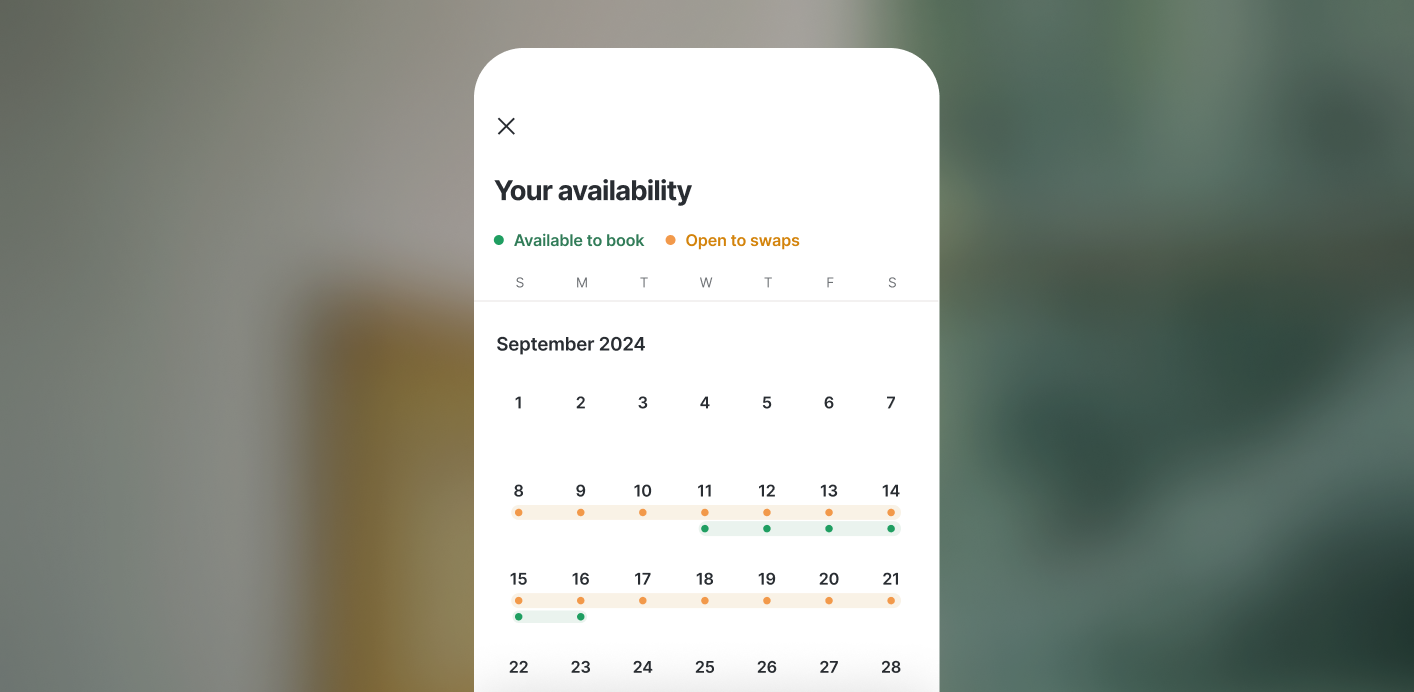
We’ve made it easier to swap
You don’t need any credits to stay at a member’s home while they’re staying at yours. This makes it easier for you to unlock more travel on Kindred. Our team has been working hard on the latest updates to facilitate even more swaps. See what's new!
Find other people looking to swap
Discover people actively looking to swap to your city by viewing the all-new “Swap opportunities” collection at the top of your home feed.
Find swap opportunities in match collections.
Let others know you’re open to swap
Add the dates when you're open to a 1-for-1 home swap, and we'll send you matches!
Add your availabilities with ease.
Pitch another member on a swap
If you’re excited about another member’s home who doesn’t have dates listed on their profile, you can now send a note to let them know you’re interested.
Propose a swap directly with a member in the app.
Work out the details of your swap directly
Once you send a swap request, you can now message directly with the other member and adjust the trip details on both sides without needing to rely on your concierge.

Other tips for swapping on Kindred
Here are some pro tips from our team:
📸 Upload photos of your home
To increase your chances of having your swap accepted, you’ll be prompted to upload your own photos when requesting a swap. Requests with photos of their own home are 10x more likely to be accepted.
✅ Verify your ID
Make sure your ID is verified on the platform. You’ll now be prompted to do this with your next trip request, or you can do it right from your user profile in the app.
💬 Chat with Kindred Concierge
Need help during your trip or while chatting with another member to set up a trip? You can now tag @Kindred Concierge in your trip chat to get their attention.

